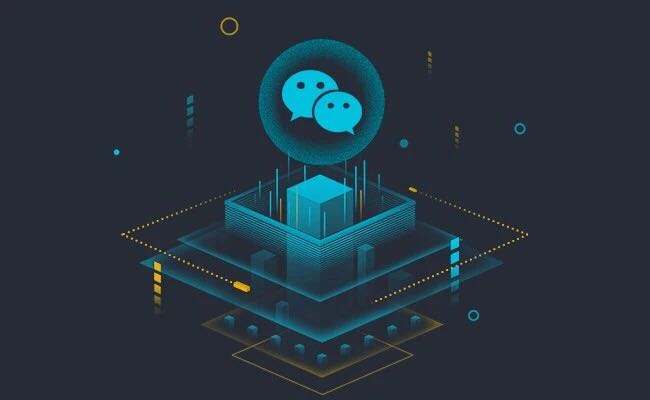参考了大牛文章的方案,链接如下:https://juejin.im/post/5b7e48566fb9a01a1059543f
他的方案只能同时设置四个角的圆角值,在这里优化了大牛的方案,可根据需要给四个圆角设置不同的值。
需要定义生成圆角矩形的函数
- 参数定义:可以通过设置borderRadius或borderTopLeftRadius、borderTopRightRadius、 borderBottomRightRadius和borderBottomLeftRadius来生成四个方向的圆角矩形或图片
1
2
3
4
5
6
7
8
9
10
11
12
13
14
15
16
17
18
19
20
21
22
23
24
25
26
27
28
29
30
31
32
33
34
35
36
37
38
39
40
41
42
43
44
45
46
47
48/**
* 画圆角矩形、圆角边框和圆角图片所用到的方法
* @param params
* @param ctx
*/
const toDrawRadiusRect = (params, ctx) => {
const {
left, top, width, height, borderRadius,
borderTopLeftRadius, borderTopRightRadius, borderBottomRightRadius, borderBottomLeftRadius
} = params
ctx.beginPath()
if (borderRadius) {
// 全部有弧度
const br = borderRadius / 2
ctx.moveTo(left + br, top) // 移动到左上角的点
ctx.lineTo(left + width - br, top) // 画上边的线
ctx.arcTo(left + width, top, left + width, top + br, br) // 画右上角的弧
ctx.lineTo(left + width, top + height - br) // 画右边的线
ctx.arcTo(left + width, top + height, left + width - br, top + height, br) // 画右下角的弧
ctx.lineTo(left + br, top + height) // 画下边的线
ctx.arcTo(left, top + height, left, top + height - br, br) // 画左下角的弧
ctx.lineTo(left, top + br) // 画左边的线
ctx.arcTo(left, top, left + br, top, br) // 画左上角的弧
} else {
const topLeftBr = borderTopLeftRadius ? borderTopLeftRadius / 2 : 0
const topRightBr = borderTopRightRadius ? borderTopRightRadius / 2 : 0
const bottomRightBr = borderBottomRightRadius ? borderBottomRightRadius / 2 : 0
const bottomLeftBr = borderBottomLeftRadius ? borderBottomLeftRadius / 2 : 0
ctx.moveTo(left + topLeftBr, top)
ctx.lineTo(left + width - topRightBr, top)
if (topRightBr) { // 画右上角的弧度
ctx.arcTo(left + width, top, left + width, top + topRightBr, topRightBr)
}
ctx.lineTo(left + width, top + height - bottomRightBr) // 画右边的线
if (bottomRightBr) { // 画右下角的弧度
ctx.arcTo(left + width, top + height,
left + width - bottomRightBr, top + height, bottomRightBr)
}
ctx.lineTo(left + bottomLeftBr, top + height)
if (bottomLeftBr) {
ctx.arcTo(left, top + height, left, top + height - bottomLeftBr, bottomLeftBr)
}
ctx.lineTo(left, top + topLeftBr)
if (topLeftBr) {
ctx.arcTo(left, top, left + topLeftBr, top, topLeftBr)
}
}
}
绘制顶部或底部有凹凸弧度的线框、矩形或图片
- 画线框
1
2toDrawRadiusRect(***)
this.ctx.stroke() - 画矩形
1
2toDrawRadiusRect(***)
this.ctx.fill() - 画图片_注:原理是,clip() 方法会在原始画布上剪切任意形状和尺寸。一旦剪切了某个区域,则所有之后的绘图都会被限制在被剪切的区域内(不能访问画布上的其他区域)。可以在使用 clip() 方法前通过使用 save() 方法对当前画布区域进行保存,并在以后的任意时间通过 restore() 方法对其进行恢复。
1
2
3
4
5
6
7this.ctx.save()
toDrawRadiusRect(***)
ctx.strokeStyle = 'rgba(255,255,255,0)'
ctx.stroke()
this.ctx.clip()
this.ctx.drawImage(***)
this.ctx.restore()